Fishbone Diagram
The Fishbone Diagram breaks down a problem into its contributing factors, these diagrams provide a clear and organized representation of the various elements that need to be considered.

Chapter 1: What is it?

The fishbone diagram, also known as the cause and effect diagram or Ishikawa diagram, is a powerful tool used to identify the root causes of a problem or issue. It provides a visual representation of all the possible causes that contribute to a specific effect or outcome. Shaped like a fish skeleton, with the effect or problem at the head and the potential causes branching out along the spine, it allows for a clear and organized analysis of the contributing factors. The main categories of causes, such as people, processes, materials, machinery, and the environment, are typically represented as branches, while specific causes are depicted as sub-branches. This diagram provides a comprehensive overview of all potential causes, facilitating a thorough understanding of the problem at hand.
Chapter 2 : When do I use it?
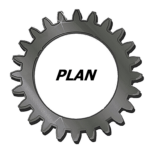
The complexity of many problems can sometimes make it challenging to identify the root cause and develop effective solutions. This is where the fishbone diagram can greatly enhance our decision-making potential. By visually mapping out the potential causes of a problem, the fishbone diagram allows us to identify and analyze various factors that may contribute to the issue. This structured approach enables us to think critically, consider all possible angles, and make well-informed decisions. By utilizing this powerful tool, we can maximize our decision-making potential and ensure that every choice we make is based on a comprehensive understanding of the problem at hand.
Chapter 3: How do I use it?
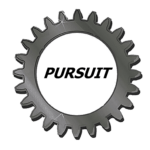
Creating a fishbone diagram is a straightforward process that can be accomplished in just a few steps. Here’s a simple guide to get you started:
1. Start by clearly defining the problem or effect you want to analyze and write it at the head of the fish, drawing a horizontal line to represent the spine.
2. Identify and categorize the major causes or factors that contribute to the problem. These categories can be customized to suit your specific needs, but common categories include people, process, materials, equipment, environment, and management. Draw lines branching out from the spine for each category.
3. Brainstorm and list the possible causes within each category. These causes should be specific and observable, rather than general statements. Attach them as branches to the respective category lines.
4. Analyze and discuss the causes, looking for relationships or patterns. Use arrows to indicate the cause-effect relationships between different branches and sub-branches.
5. Lastly, review the diagram with your team, identify the most significant causes, and develop potential solutions or actions to address them.
Chapter 4 :Why should I use it?

Fishbone diagrams have revolutionized problem analysis by offering a systematic way to identify the root causes of issues. By breaking down a problem into its contributing factors, these diagrams provide a clear and organized representation of the various elements that need to be considered. This critical evaluation ensures that problem-solving efforts are focused and targeted, leading to more effective and efficient solutions.
Moreover, fishbone diagrams encourage cross-functional collaboration. By involving individuals from various departments or teams, a broader range of perspectives is included in the problem analysis process. This collaborative approach fosters a more holistic understanding of the issue at hand and allows for the identification of potential solutions that may have been overlooked otherwise.
Another key advantage of fishbone diagrams is their simplicity and ease of use. Even individuals who are not familiar with complex problem analysis techniques can quickly grasp and utilize this tool. The straightforward nature of fishbone diagrams makes them accessible to everyone, removing barriers to effective problem-solving within an organization.
Chapter 5 : Collaborative Benefits
![]()
I need help…
Not all help costs money. Requests for additional information and potential application for your industry, helps us to improve the training experience, at no charge to you.
When do I need collaborative services?
Collaboration has proven time and time again to be a powerful tool in optimizing performance and driving efficiency in various aspects of life. Whether it is in the workplace, educational settings, or even within personal relationships, collaboration has the ability to unlock untapped potential and enhance productivity. By leveraging the collective intelligence and diverse skills of a group, individuals can capitalize on their strengths, overcome challenges, and achieve remarkable results.
What do I get with collaborative services?
Our Role – Quality coordinating – Analyze your system, review your policies, and suggest process improvements.
We help you use a chosen template and apply it to your business model, with or without action plans.
Course includes a shareable document for use or for future collaboration.
1 hour online training (one on one training) no minimum participates

Download a Fishbone Diagram
Templates are like a secret weapon in the arsenal of content creators. They provide a foundation, a starting point that saves us time and energy.
Mobile Format
By using Google Docs we offer an extensive selection of free templates, covering various categories with no special apps to download making them truly mobile. These templates are also available in Microsoft Word format. These templates are designed by professionals, ensuring a polished and visually appealing outcome. With a few clicks, we can have a well-structured document, complete with headings, subheadings, and placeholders for our content. These templates act as a guiding hand, making it easier for us to organize our thoughts and ideas effectively. They eliminate the need to spend hours formatting and styling our documents, enabling us to focus on the content creation itself.
Simplify Creation Content
The true power of templates lies in their ability to simplify and streamline the content creation process. By using pre-designed layouts and formats, we can save valuable time and effort. Rather than starting from a blank canvas and grappling with design decisions, we can simply choose a template that aligns with our desired style and purpose. This not only speeds up the creation process but also ensures a consistent and professional look for our content. Templates also allow for customization, enabling us to personalize the document according to our needs. This level of flexibility empowers us to create visually stunning content without the need for advanced design skills. Templates break down the barriers between creativity and execution, making content creation accessible to all.
Unleash Your Creativity
Effortless content creation is within our reach, thanks to the power of free templates in Google Docs and Microsoft Word. By utilizing these templates, we can simplify our workflows, save time, and produce high-quality content without the need for extensive design knowledge. Unlocking the potential of templates allows us to focus on what truly matters – our ideas, thoughts, and messages. So why start from scratch when we have a vast library of templates waiting to be explored? Embrace the convenience and unleash your creativity by utilizing the power of free templates in your next content creation endeavor.
What is a Fishbone Diagram?
Watch this Video.
When it comes to problem-solving and root cause analysis, the fishbone diagram has proven to be an invaluable tool. Also known as the cause-and-effect diagram, this visual representation helps identify and analyze the potential causes of a problem or an effect. By breaking down the causes into different categories, the fishbone diagram offers a comprehensive and structured approach to problem-solving.
As You Watch This Video
As you watch this video to understand the available template;
1. Brainstorm the potential factors and affinitize them into different factors.
2. In manufacturing they use the 4 Ms – man, manufacturing, method and measurement. In service they use the 4 Ss – surroundings, supplier, systems, skill.
3. One you determine the main factors do the following:
- state the problem you wish to remedy
- define the categories or potential factors
- brainstorm the likely causes – three are typical; system, process and human
- do this for each factor – could use 5 why to drill dome to potential root causes
4. Advantages to the fishbone diagram
- easy to understand
- can show clearly the cause and effects
- helps to fine the most likely cause
- can be applied to a wide range of problems
5. Disadvantages to the fishbone diagram
- does not help to prioritize a problem
- only as good as the team members
- difficult to use for very complex issues
- may waste tie discussing causes that may have very little impact on the problem
Still need to visualize, understand the design of the Fishbone Diagram and how the method is tested, see the following case studies.

Case Study 1 - Led to Manage LLC
How we used the Fishbone Diagram
How we used this format
1. The problem was poor user experience.
2. The team decided to use the 4 Ps or the 4 Ds- purpose (define), plan (design), pursuit (drive) or progress (develop) and added 2 more Ps or Ds, peer (decipher) and postulate (decipher)
3. First we determined what internal processes landed in those categories and their contribution to the user experience.
Lessons Learned
1. Many processes were involved in the user experience from concept of a course to delivery on the website.
2. 2 things were evident;
- the likely occurrence of the poor user experience, that likely the voice of the customer was not adequately assessed when we were designing the web interface
- where we should have detected the need for the voice of the customer was at critical design review when the key processes meet to review the course content prior to release to upload to the website
3. The team determined that the system was too complex to just use the fishbone that other problem solving tool could be employed to find the root causes(s) to this issue.