Organizational Chart
Organizational charts promote transparency and accountability, as everyone can clearly see their position within the hierarchy and understand how their work fits into the bigger picture.

Chapter 1: What is it?

Organizational charts serve as valuable tools for businesses of all sizes and industries. They provide a visual representation of a company’s structure, hierarchy, and relationships between departments and employees. Understanding organizational charts is essential for enhancing the overall structure and communication within an organization. Additionally, exploring various organizational chart templates can help businesses find the most suitable option for their specific needs.
Chapter 2 : When do I use it?
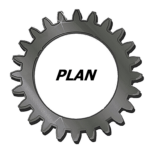
Organizational charts serve as the backbone of an organization’s structure. They provide a holistic view of the various departments, teams, and individuals that make up the organization. By understanding the relationships and dependencies between different parts of the organization, leaders can identify bottlenecks, streamline processes, and allocate resources more effectively. Moreover, organizational charts promote transparency and accountability, as everyone can clearly see their position within the hierarchy and understand how their work fits into the bigger picture. This level of clarity fosters a sense of purpose and unity among employees, ultimately leading to increased productivity and success.
Chapter 3: How do I use it?
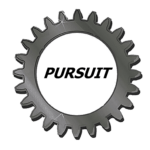
To create an effective org chart, follow these simple steps.
Firstly, gather all the necessary information about the organizational structure, including department names, positions, and reporting relationships.
Next, choose a suitable software or tool to create the org chart, such as Microsoft PowerPoint or specialized org chart software. Begin by creating a basic template with the highest level of management at the top and add subsequent levels below. Insert names, titles, and any additional details into the appropriate boxes.
Lastly, review and refine the org chart, ensuring its accuracy, clarity, and readability.
Chapter 4 :Why should I use it?

Organizations are constantly seeking ways to improve their efficiency and streamline their processes. The key to achieving these goals lies in adopting innovative tools and techniques that can revolutionize the way we approach organizational efficiency. One such game-changing approach is the utilization of an organizational chart and the implementation of a process sheet. These powerful tools have the potential to unlock untapped potential within organizations and pave the way for enhanced productivity and success.
Alongside the organizational chart, the process sheet is a tool that further enhances organizational efficiency. It is a visual representation of processes and their inputs, outputs, and controls. By mapping out the steps involved in a process and identifying key stakeholders and their responsibilities, the turtle diagram provides a clear roadmap for improving efficiency and effectiveness.
Chapter 5 : Coaching Benefits
![]()
I need help…
Not all help costs money. Requests for additional information and potential application for your industry, helps us to improve the training experience, at no charge to you.
When do I need coaching services?
Coaching has proven time and time again to be a powerful tool in optimizing performance and driving efficiency in various aspects of life. Whether it is in the workplace, educational settings, or even within personal relationships, coaching has the ability to unlock untapped potential and enhance productivity. By leveraging the collective intelligence and diverse skills of a group, individuals can capitalize on their strengths, overcome challenges, and achieve remarkable results.
What do I get with coaching services?
Our Role – Quality coordinating – Work to understand your system, review your needs, and suggest process improvements.
We help you use a chosen template and apply it to your business model, with or without action plans.
Coaching includes personalized shareable document for use or for future coaching.
1 hour online coaching (one on one coaching) no minimum participates

Download an Organizational Chart Template
Templates are like a secret weapon in the arsenal of content creators. They provide a foundation, a starting point that saves us time and energy.
Mobile Format
By using Google Docs we offer an extensive selection of free templates, covering various categories with no special apps to download making them truly mobile. These templates are also available in Microsoft Word format. These templates are designed by professionals, ensuring a polished and visually appealing outcome. With a few clicks, we can have a well-structured document, complete with headings, subheadings, and placeholders for our content. These templates act as a guiding hand, making it easier for us to organize our thoughts and ideas effectively. They eliminate the need to spend hours formatting and styling our documents, enabling us to focus on the content creation itself.
Simplify Creation Content
The true power of templates lies in their ability to simplify and streamline the content creation process. By using pre-designed layouts and formats, we can save valuable time and effort. Rather than starting from a blank canvas and grappling with design decisions, we can simply choose a template that aligns with our desired style and purpose. This not only speeds up the creation process but also ensures a consistent and professional look for our content.
Templates also allow for customization, enabling us to personalize the document according to our needs. This level of flexibility empowers us to create visually stunning content without the need for advanced design skills. Templates break down the barriers between creativity and execution, making content creation accessible to all.
Unleash Your Creativity
Effortless content creation is within our reach, thanks to the power of free templates in Google Docs and Microsoft Word. By utilizing these templates, we can simplify our workflows, save time, and produce high-quality content without the need for extensive design knowledge. Unlocking the potential of templates allows us to focus on what truly matters – our ideas, thoughts, and messages. So why start from scratch when we have a vast library of templates waiting to be explored? Embrace the convenience and unleash your creativity by utilizing the power of free templates in your next content creation endeavor.
What is an Organizational Chart?
Watch this Video.
Organizational charts provide a visual representation of an organization’s structure, hierarchies, and reporting relationships. They serve as a valuable tool for managers and employees alike, offering a clear understanding of the roles and responsibilities within a company. By mastering the art of organizational charts, businesses can streamline communication, enhance productivity, and foster a collaborative work environment.
As You Watch This Video
As you watch this video to understand the available template;
1. Don’t let your organizational chart be a static thing on a piece of paper, it should be dynamic, updated, current and created to identify key staff members and the roles or responsibilities and what they are accountable for.
2. Keep it current as you grow and accessible to the organization for use.
3. Keep it simple yet relevant. Avoid overarching, you don’t have to include everyone. The larger the organization the more important it is to include the 4 key areas of any organization; selling, processing, fulfillment and accounting.
4. Include the following; who is responsible, why or what they control (those listed below them) and what they are accountable for.
Still need to visualize, understand the design of an organization chart and how the method is tested, see the following case studies.

Case Study 1 - Led to Manage LLC
Macro Level View
How we used this format
1. We started with multidisciplinary team and a process map of the organization (see Strategic Planning Creation Course – Process Map), then determined who would be responsible for the key customer-oriented processes (COPs), support-oriented processes (SOPs) and management-oriented processes (MOPs).
2. Job titles, appropriate to the level and responsibility (i.e administrator, manager, developer, instructor, partner).
3. Where clarification was needed their area of accountabiltiy was added to the area nest to their title (i.e. top management, operations management, customer interface – in or out, development , online and off site)
Lessons Learned
Opportunities for improvement
1. It became obvious that the owner played multiple roles in the organization.
2. The multifunctional team then conducted a brainstorming session to affinity categories (see at the end of each course package – Brainstorming / Affinity Diagram) what activities needed dedicated staffing and which ones could be outsourcedtx external partners.
3. After a discussion with the multidisciplinary team , we understood the short-term and long-term action plans needed to improve this process and conducted a force field analysis (see at the end of each course package – Force Field Analysis) to determine how to strengthen the driving forces for this change and address the restraining forces acquiring these needed resources.