Brainstorm/Affinity Diagram
Brainstorming encourages diverse perspectives and leveraging the collective intelligence of a team. Affinity diagrams provide a structured approach to organizing and categorizing ideas generated, creating a visual representation of the insights of a team.

Chapter 1: What is it?

Brainstorming and affinity diagrams are powerful tools that can be utilized for idea generation and organizing ideas in various fields. Whether it is for problem-solving, project planning, or creative thinking, these techniques play a crucial role in facilitating effective collaboration and decision-making processes. Understanding the purpose and benefits of brainstorming and affinity diagrams can help individuals and teams unlock their potential for generating innovative ideas and finding meaningful solutions. This article aims to provide an insightful understanding of these techniques and how they can be effectively employed.
Chapter 2 : When do I use it?
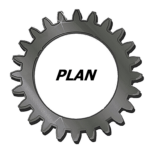
Affinity diagrams are a powerful tool for organizing ideas and facilitating seamless teamwork. With affinity diagrams, teams can collect, sort, and categorize information in a structured and visual way. This process allows for the identification of patterns, trends, and common themes among different ideas or data points. By leveraging affinity diagrams, teams can generate valuable insights, promote open discussion, and prevent information overload. Moreover, this collaborative technique encourages team members to build upon each other’s ideas, fostering a sense of inclusivity and collective ownership.
Chapter 3: How do I use it?
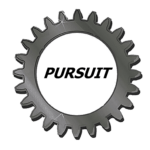
To begin the process of mastering productive brainstorming with affinity diagrams, start by gathering a diverse group of individuals. This diversity of perspectives will bring a wide range of ideas to the table. Next, provide participants with sticky notes and ask them to write down their ideas individually. Encourage everyone to think freely and jot down any thoughts that come to mind. Once all the ideas have been generated, it’s time to move on to the next step.
Now comes the fun part – organizing the chaos! Create a large space, such as a whiteboard or a wall, and start grouping similar ideas together. This can be done by physically moving the sticky notes around or by using a digital tool. As the ideas begin to take shape, patterns and themes will emerge. Take note of these connections and discuss them with the group. This collaborative process of clustering and categorizing will help you uncover new insights and generate even more ideas.
One of the key benefits of affinity diagrams is their ability to boost collaboration. By providing a visual representation of ideas, affinity diagrams allow everyone in the group to see the bigger picture. This fosters a sense of ownership and encourages active participation. As participants interact with the diagram, they can build upon each other’s ideas, leading to a more holistic and well-rounded solution. Additionally, affinity diagrams promote equal participation by giving each idea an equal voice, creating a level playing field where all ideas are valued and considered.
The true power of affinity diagrams lies in their ability to transform ideas into action. Once the ideas have been organized and categorized, it’s time to prioritize and decide on the next steps. This can be done by voting or through a group discussion. Identify the most impactful and feasible ideas and create an action plan to bring them to life. Assign responsibilities, set deadlines, and establish a clear roadmap. With an affinity diagram as your guide, you can confidently move forward, knowing that you have harnessed the potential of your collective creativity.
Affinity diagrams are a powerful tool that can help you unleash your creativity and take your brainstorming sessions to the next level. By following a step-by-step guide, you can master the art of productive brainstorming and organize the chaos of ideas. Affinity diagrams also boost collaboration by providing a visual representation that encourages active participation from all members of a group. Finally, affinity diagrams help you harness the potential of your ideas by transforming them into actionable plans. So, the next time you find yourself in need of a productive brainstorming session, grab some sticky notes and unleash your creativity with affinity diagrams.
Chapter 4 :Why should I use it?

One of the key advantages of brainstorming is that it allows for the exploration of a wide range of ideas without judgment or criticism. This helps to unleash the full potential of individuals and allows for the discovery of unique and groundbreaking solutions. By encouraging diverse perspectives and leveraging the collective intelligence of a team, brainstorming maximizes the chances of finding the most effective and efficient solutions.
Affinity diagrams are a powerful tool that can greatly enhance collaboration and unlock innovation. They provide a structured approach to organizing and categorizing ideas generated during brainstorming sessions, creating a visual representation of the collective knowledge and insights of a team.
Chapter 5 : Collaborative Benefits
I need help…
Not all help costs money. Requests for additional information and potential application for your industry, helps us to improve the training experience, at no charge to you.
When do I need collaborative services?
Collaboration has proven time and time again to be a powerful tool in optimizing performance and driving efficiency in various aspects of life. Whether it is in the workplace, educational settings, or even within personal relationships, collaboration has the ability to unlock untapped potential and enhance productivity. By leveraging the collective intelligence and diverse skills of a group, individuals can capitalize on their strengths, overcome challenges, and achieve remarkable results.
What do I get with collaborative services?
Our Role – Quality coordinating – Analyze your system, review your policies, and suggest process improvements.
We help you use a chosen template and apply it to your business model, with or without action plans.
Course includes a shareable document for use or for future collaboration.
1 hour online training (one on one training) no minimum participates

Download an Affinity Diagram Template
Templates are like a secret weapon in the arsenal of content creators. They provide a foundation, a starting point that saves us time and energy.
Mobile Format
By using Google Docs we offer an extensive selection of free templates, covering various categories with no special apps to download making them truly mobile. These templates are also available in Microsoft Word format. These templates are designed by professionals, ensuring a polished and visually appealing outcome. With a few clicks, we can have a well-structured document, complete with headings, subheadings, and placeholders for our content. These templates act as a guiding hand, making it easier for us to organize our thoughts and ideas effectively. They eliminate the need to spend hours formatting and styling our documents, enabling us to focus on the content creation itself.
Simplify Creation Content
The true power of templates lies in their ability to simplify and streamline the content creation process. By using pre-designed layouts and formats, we can save valuable time and effort. Rather than starting from a blank canvas and grappling with design decisions, we can simply choose a template that aligns with our desired style and purpose. This not only speeds up the creation process but also ensures a consistent and professional look for our content. Templates also allow for customization, enabling us to personalize the document according to our needs. This level of flexibility empowers us to create visually stunning content without the need for advanced design skills. Templates break down the barriers between creativity and execution, making content creation accessible to all.
Unleash Your Creativity
Effortless content creation is within our reach, thanks to the power of free templates in Google Docs and Microsoft Word. By utilizing these templates, we can simplify our workflows, save time, and produce high-quality content without the need for extensive design knowledge. Unlocking the potential of templates allows us to focus on what truly matters – our ideas, thoughts, and messages. So why start from scratch when we have a vast library of templates waiting to be explored? Embrace the convenience and unleash your creativity by utilizing the power of free templates in your next content creation endeavor.
What is Brainstorming and an Affinity Diagram?
Watch this Video.
Brainstorming and the affinity diagram are two techniques commonly used in problem-solving, idea generation, and decision-making processes. Both methods have their origins in the field of management and were developed to enhance creativity and facilitate efficient idea organization.
As You Watch This Video
As you watch this video to understand the available template:
1. Brainstorming pitfalls:
– too many ideas that get cluttered
– needs organization
2. Affinity diagram benefits:
– organizes large number of ideas
– groups ideas according to their affinity or “similarity”
3. Group – after generating ideas the team will want to group similar ideas that have the same goal or by a common idea.
4. Headers – next generate separate headers for the different groups that define their content.
5. Risk – estimated RAV (risk assessment value) estimating the impact, the incident rate of and the ability to identify the issues with current monitoring means.
4. Plan – mitigation actions to address the highest RAV, by either accepting, lessening or eliminating the factors that affect delivery performance.
Still need to visualize, understand the design of an affinity diagram and how the method is tested, see the following case studies.

Case Study 1 - Led to Manage LLC
What to Affinitize?
Step 1
Our Operations Manager called a website development design strategic planning session.
Step 2
We gathered the team.
Step 3
We started with a broad stroke of the core of our website, “Customer Experience”.
Step 4
We brainstormed as many ideas we could generate in 15 minutes.
IMPORTANT NOTE:
In our corporate culture for meeting is that the leader of the meeting
a. invites the participates,
b. assigns a scribe to document the meeting minutes or to fill out the applicable template,
c. guides the meeting with an agenda,
d. keeps the meeting on track – on topic to proven scope creep,
e. keeps the meeting on time – per the agenda schedule to prevent marathon meetings
f. tables non topic ideas for needed meetings to discuss on that meetings agenda.
What is your meeting etiquettte?
What did the Affinity reveal?
1. Organized the ideas into interesting headers (website experience, website content, free course content, need help using and the need for a case study to demonstrate usage of tool content and expectations for available template formats).
2. Some ideas could be consolidated to a single idea pertaining to the available headers.
3. Rated risk or RAV (risk assessment value) estimating the impact, the incident rate of and the ability to identify the issues with current monitoring means.
4. Generated viable action plans for each of the header category and highlighted action that have a short coming, blind spot or significate effect.